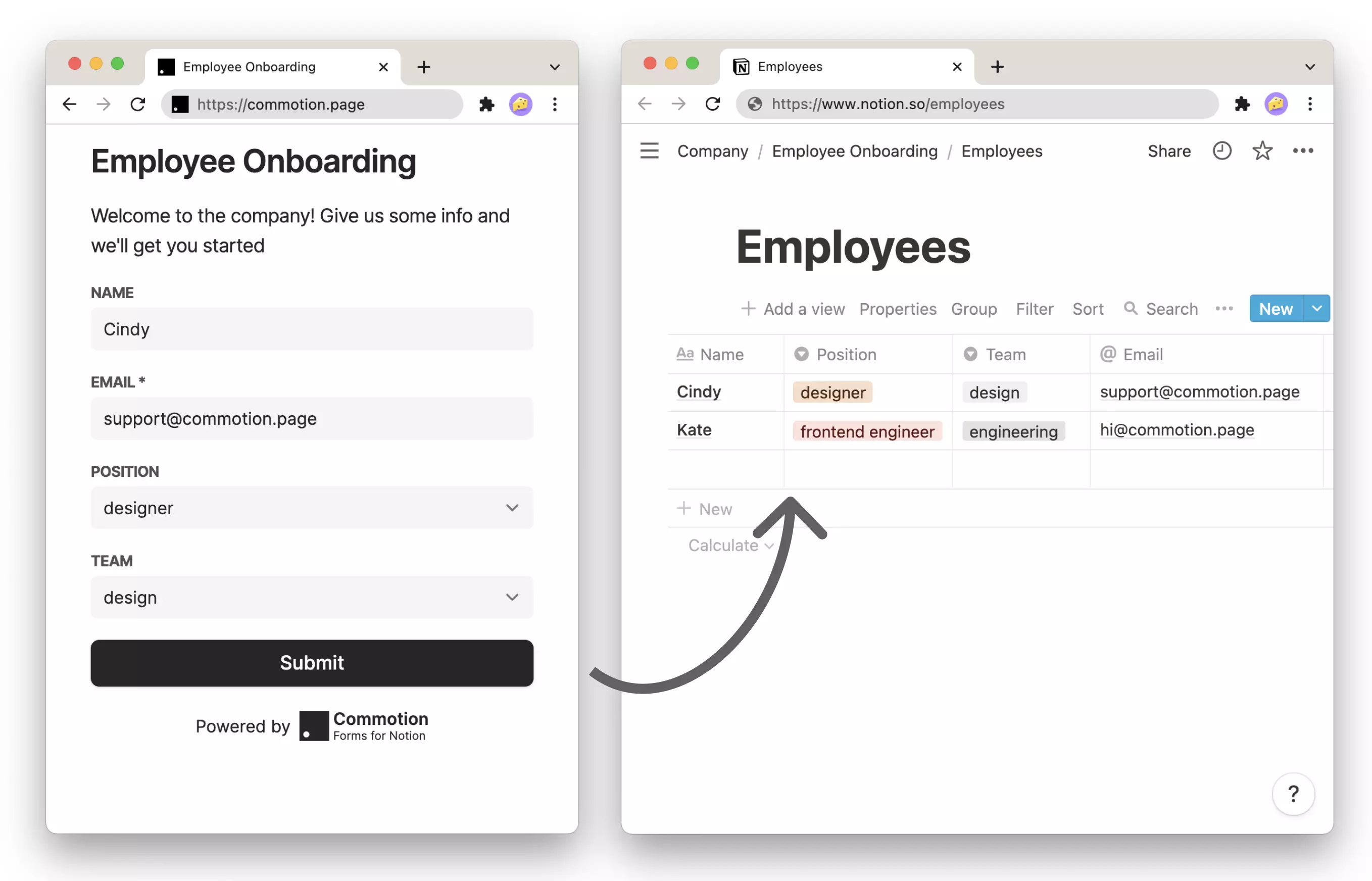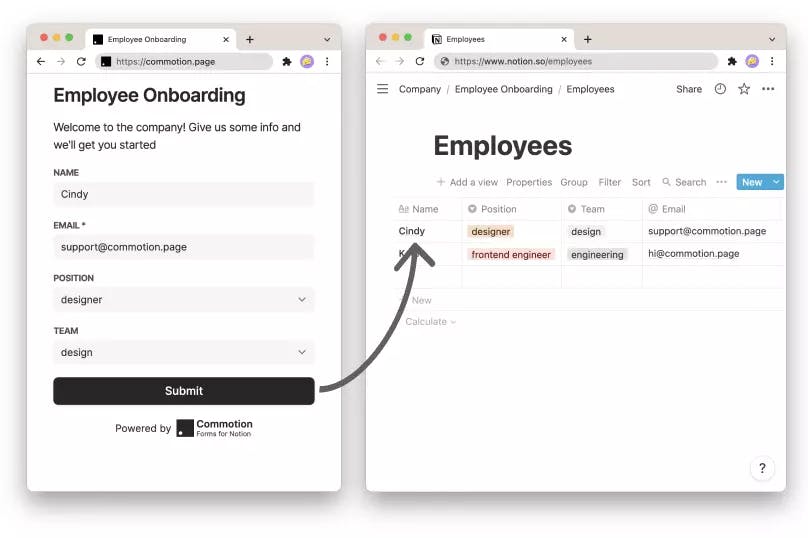Create forms, embed them anywhere,
No hassle forms for Notion
To get started, all you need to do is setup a Notion database in your Notion workspace, come back to Commotion, select the database, and we'll spit out a form for you to edit and publish. All responses will be automatically saved to your Notion database.
Create unlimited forms
- Connect as many Notion workspaces as you like, and generate as unlimited forms off of a Notion database as well.
Collect as many responses as you need
- Commotion forms can be embedded anywhere you need them, especially in Notion pages, so start collecting responses!
Configure form questions anytime
- If you ever need to hide a question, change the title of one, or add helper descriptions and placeholders, edit them easily all within Commotion. Try out the demo right here!
Upgrade to Pro to unlock all features
With our Pro features, make forms that truly are your own and cover everything you need.
Form pagination
Is your form too long? Split questions across multiple screens to make them compact.
Custom emails
Send custom emails to your users after submission, populated with response data.
Password protection
Hide your forms behind a password prompt to limit who can fill it out.
Webhooks
Send response data to an endpoint with Notion formatting
Support file upload fields
Allow uploading files to the form. Great for collecting resumes, portfolios, and more.
Custom branding
Remove Commotion branding and add your own to personalize a form.
Try Starter for free forever. Upgrade to Pro when you're ready.
Stay on our free Starter plan as long as you like, and upgrade when you need. Experience the best way to create forms for Notion.
What's included
Access to all Pro features
Priority support
Influence over product roadmap
Early access to new features
Frequently asked questions
- Do you have access to our entire Notion workspace?
- You can manually set which pages we can and cannot see to and revoke access whenever you like.
- Do I need to know how to code to use this?
- Absolutely not! Commotion is fully No-Code, so you can create and edit forms all within our Dashboard.
- Where can I embed a form?
- We had embedding forms in Notion pages in mind when we created Commotion, but you can embed forms wherever you like!
- What if I change a Notion database after creating a form?
- You can easily go back to your form and update it based on the new database.
- Where are responses saved to?
- Responses are saved to the Notion database the form is connected to. You can also send responses to webhooks on our Pro plan.
- How does file uploading work?
- Notion currently does not support file uploading, so we upload it ourselves and pass the link. Because of this, links are publicly accessible.
Loading form...